Charlie Sheen your GPOs . . . Winning !
I'm not going to beat up Charlie Sheen in this blog post. You'll see where the Charlie Sheen stuff comes into play. Lets get right down to GP bizness.
Lets pretend you had this setup. I have two GPOs linked to the East Sales Users OU: GPO 111 and GPO 222.
And, lets also pretend that they affect the same policy setting: Remove Games Link from Start Menu.
If we run a Group Policy Results report we can quickly see that BOTH GPOs (GPO 111 and GPO 222)
were correctly applied to the client machine (Win7Computer-32). As seen here.
Now, remember, I've said that GPO 111 and GPO 222 conflict on how they apply the Remove Games Link from Start Menu setting.
So, which one is going to win ?
Well, the quickest way to see the Winning GPO is to run the Group Policy Results report as seen here. In my not too complex (on purpose) example here we can see that GPO 111 is Winning over GPO
But what if we add something at another level, say the Domain level and Enforce those settings down?
If the GPO is Enforced, then that GPO should be the Winning GPO, and in my re-run GP Results report example here, thats precisely what has occurred.
So, in short, the Winning GPO is the one which ultimately gets to express the setting upon the client computer.
If you can't figure out WHY a particular value is appearing on the client, look no further than looking for the one that's Winning !!



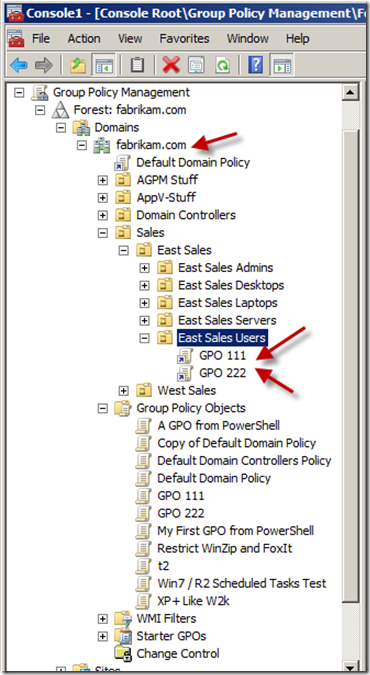
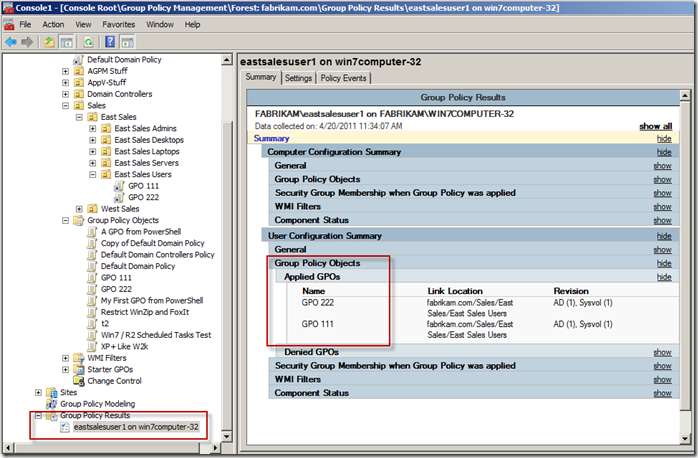
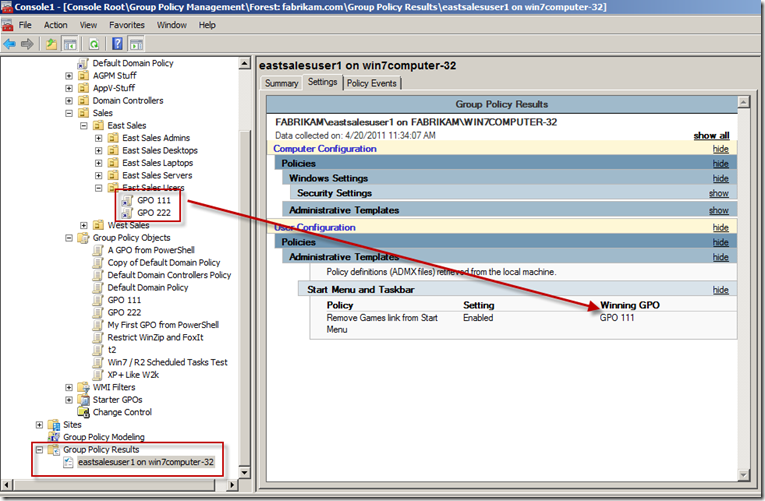
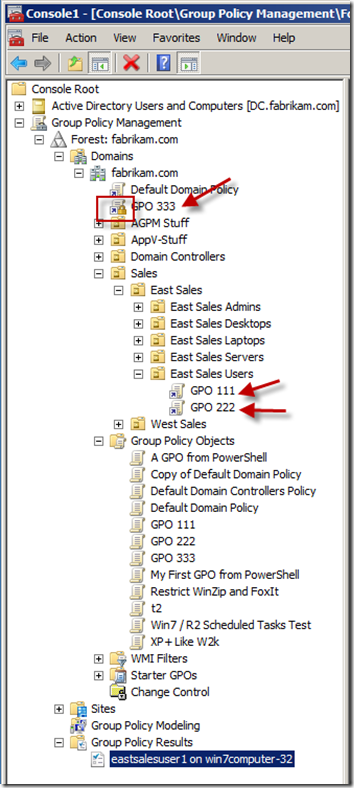
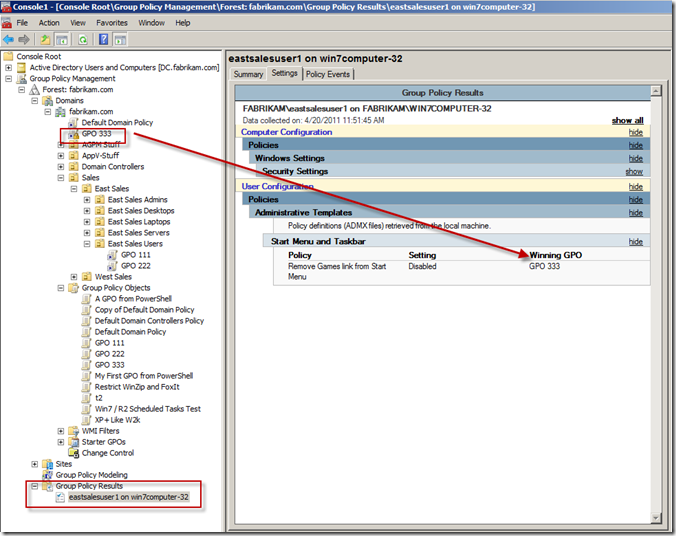

Comments (0)